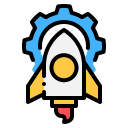Your First Boot: Setting Up for Success
Hold the board like a tiny city of opportunity. Identify HDMI, USB, audio, camera, and GPIO pins. Learn what activity LEDs signal, and picture how each connector supports projects you will build.
Your First Boot: Setting Up for Success
Use Raspberry Pi Imager to flash the latest OS onto a fast microSD card. Preconfigure Wi‑Fi, hostname, and SSH for convenience. You will save time and avoid typing passwords with a cramped keyboard later.