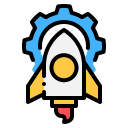Serial Monitor: Your Best Debugging Friend
Use concise messages that describe what’s happening—inputs, states, and decisions. Label each line with context and only print when something changes. Share a snippet of your favorite debug message style to help fellow beginners stay organized.
Serial Monitor: Your Best Debugging Friend
Match the baud rate in code and monitor—9600 is beginner-friendly and reliable. If gibberish appears, mismatched settings are likely. Try 115200 later for faster logs. Tell us which rate you prefer and why it fits your project rhythm.