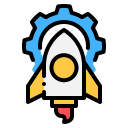Today’s chosen theme: Raspberry Pi Made Easy: Starter Project Concepts. This welcoming guide turns curiosity into action with simple, confidence‑building ideas. Explore approachable projects, real tips, and friendly stories—then subscribe and comment to share your first Pi successes!


Start Smooth: Setup Essentials for First‑Time Makers
For most starters, a Raspberry Pi 4 or 400 balances power and price, while a Pi Zero 2 W shines in compact builds. Consider available RAM, built‑in Wi‑Fi, and USB ports. Comment which model you picked and why.
Start Smooth: Setup Essentials for First‑Time Makers
Use Raspberry Pi Imager to flash Raspberry Pi OS onto a reliable microSD card. In Advanced options, preconfigure Wi‑Fi, SSH, and hostname for a smooth first boot. Subscribe for our printable setup checklist.
Project 1: Blink an LED and Meet GPIO
Gather a breadboard, one LED, a 220Ω resistor, and two jumper wires. The resistor protects the LED from excess current. This simple kit introduces safe handling of GPIO pins without overwhelming details. Celebrate small wins—each blink is progress.


Project 1: Blink an LED and Meet GPIO
Place the LED with the long leg toward a GPIO pin through the resistor; the short leg goes to ground. Double‑check polarity and pin numbering. Neat wiring avoids shorts and confusion. Share a quick sketch of your layout.
Project 2: Room Climate Monitor (DHT Sensor)
Wire VCC to 3.3V, GND to ground, and data to a GPIO pin with a 10k pull‑up resistor if needed. Check your sensor variant’s pin order. Careful wiring prevents flaky readings and saves hours. Post a close‑up photo for feedback.
Flash RetroPie to your microSD, boot, and configure basic settings. Only use game ROMs you legally own; respect creators and laws. Add box art later for flair. Subscribe for a tidy folder structure guide.
Project 3: Retro Gaming with RetroPie
Connect USB or Bluetooth controllers, then map buttons in EmulationStation. Adjust emulator settings for smoother frame rates and audio. Small tweaks dramatically improve playability. Share which tweaks made your setup feel perfectly responsive.
Project 3: Retro Gaming with RetroPie
Project 4: Living‑Room Media Center with Kodi
Install LibreELEC in Minutes
Flash LibreELEC, boot, and follow the wizard. Connect Wi‑Fi or Ethernet for stability. Kodi appears ready for libraries and add‑ons. A compact Pi quietly powers big‑screen entertainment. Post your living‑room photo once everything sings.
Add Media Sources and Remote Control Options
Point Kodi to SMB or NFS shares, or plug in a USB drive. Control playback with a phone app, CEC‑enabled TV remote, or small USB receiver. Share what control method felt most natural at home.
Protect Privacy and Keep Things Updated
Disable unneeded services, set secure passwords, and apply updates regularly. Consider a separate media user on your NAS. Good hygiene keeps streaming smooth and safe. Comment any security tips you think newcomers should know.

Spin Up Flask for a Friendly Hello
Install Flask, write a minimal app.py returning a template, and run locally. Use hostname.local via mDNS for easy access on your network. Seeing your page load feels magical—tell us how you customized the greeting.
Display Useful Stats and Weather
Read CPU temperature, memory usage, and disk space, then call a weather API for today’s forecast. Cache responses to stay polite. Clear formatting turns raw numbers into insight. Post your favorite widgets for inspiration.
Share on Your Home Network Safely
Bind to your LAN, not the public internet. Add a simple login if needed, and avoid exposing tokens. Back up your code with Git. Ask security questions openly—the community loves helping careful builders.