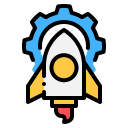Chosen theme: Starter Projects for Arduino Enthusiasts. Welcome to your friendly launchpad into electronics and code, where tiny victories become lasting confidence. Stay curious, build boldly, and subscribe to follow every hands-on lesson and weekly beginner-friendly challenge.



Sensing the World: Temperature and Light Basics

Wire your sensor to 5V, ground, and an analog pin. Use analogRead to capture values, then map or scale them into friendly units. Watch noise in the Serial Monitor, average several readings, and note how your environment changes the numbers throughout the day.
Motion and Sound: Buzzers and Servos Without Fear
01
From Silence to Beeps: Driving a Piezo Buzzer
Use tone to play simple notes and durations, experimenting with short melodies that signal status. Try different frequencies, add rests, and avoid blocking delays when possible. If using an active buzzer, just power it; for passive, the melody is yours to compose.
02
First Steps with a Micro Servo Motor
Servos crave steady power. Start gently: use an external supply when possible, share grounds, and avoid stalling at extremes. With the Servo library, attach, write angles, and move slowly. My first servo nodded approval whenever the light sensor crossed its threshold.
03
Challenge: Build a Notifying Desk Buddy
Combine the buzzer and servo to celebrate milestones: a cheerful chirp and a gentle nod when temperature stabilizes or a message arrives. Post a short video, share your code, and subscribe for next week’s refined, non-blocking notification patterns.

Building a Reliable Button Circuit
Use the internal pull-up to simplify wiring: connect your button to ground and read LOW when pressed. This reduces noise and saves a resistor. Remember, logic is inverted—pressed equals LOW. Label wires, breathe, and test each connection before powering.

Software Debouncing That Actually Works
Mechanical switches bounce for milliseconds. Track the last change time with millis, ignore rapid toggles, and only accept stable states. This non-blocking approach keeps animations, audio, and sensors smooth while your button remains delightfully responsive.
Make It Visible: LCD and OLED Beginnings
Wiring I2C Without the Tears
Connect SDA and SCL to your board’s I2C pins, confirm voltage compatibility, and scan for the device address. Keep wires short, share grounds, and note that some displays require contrast adjustment before text appears clearly on the screen.
Printing Friendly Status Messages
Show sensor readings with units, add icons or arrows, and format labels consistently. A cheerful “Hello, Maker!” on startup feels magical. Keep messages concise, update at reasonable intervals, and let your display narrate the project’s personality as it evolves.
Show Us Your First Screen
Post a photo of your display’s debut message and the code snippet that prints it. What font size felt clearest? Which units did you choose? Share in the comments and subscribe for our beginner typography tips for tiny screens.
Power, Safety, and Good Habits
Calculate current before connecting: an LED at approximately 2V drop on 5V needs a 220–330 ohm resistor. Start conservative, feel parts for unexpected warmth, and never assume pins are forgiving—measure twice, power once, and smile at your caution.