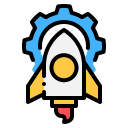Project 3: Retro Gaming Starter Build with RetroPie
Download the RetroPie image, flash it, and boot. Pair a USB or Bluetooth controller during first-run setup. Keep Wi‑Fi on for scraper tools that fetch box art, making your library feel beautifully alive.
Project 3: Retro Gaming Starter Build with RetroPie
Explore public-domain and homebrew games, many lovingly crafted. Respect copyrights—use your own backups. Share your favorite legal sources and hidden gems so other starters can enjoy a guilt-free arcade night.
Project 3: Retro Gaming Starter Build with RetroPie
On a rainy Saturday, my niece beat her first platformer using a Pi her dad and I set up in twenty minutes. That shared grin is why we build—post your family’s victory moment below.